
How do I plant crops?
To plant seeds, tap on an empty crop field. All of the seed types you have will display. From that display, drag the seed type you want to the field. The tractor will come by and plant the seeds.
Discover more

To plant seeds, tap on an empty crop field. All of the seed types you have will display. From that display, drag the seed type you want to the field. The tractor will come by and plant the seeds.
Discover moreAndroid 12 codenamed Snow Cone or newer is supported. The device must have an authorized Google approved Android OS. Devices utilizing the Android Open Source Platform are not supported. Below is a listing of devices verified to be compatible. Google Pixel 3 or newer Google
Discover more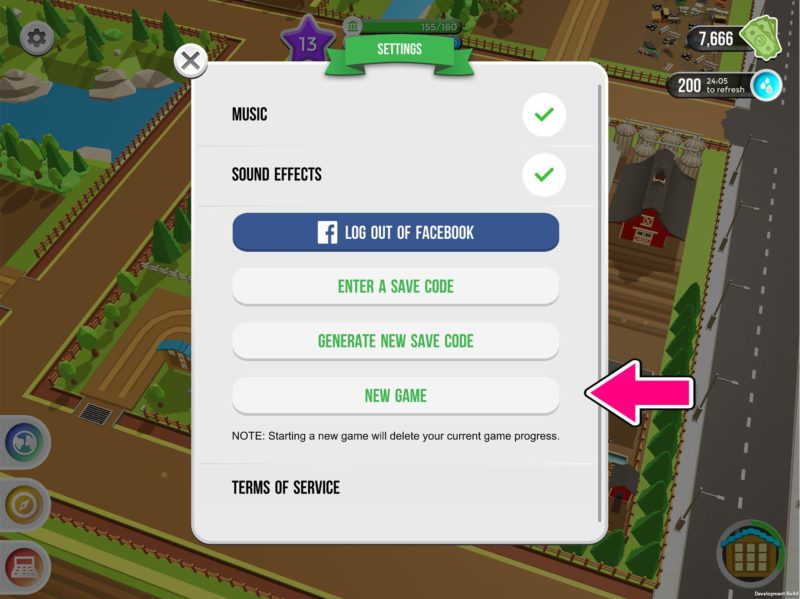
To start a new game, go to Settings and tap “New Game”. This will delete any progress that has been made. Make sure to save your game before starting a new one if you want to come back!
Discover more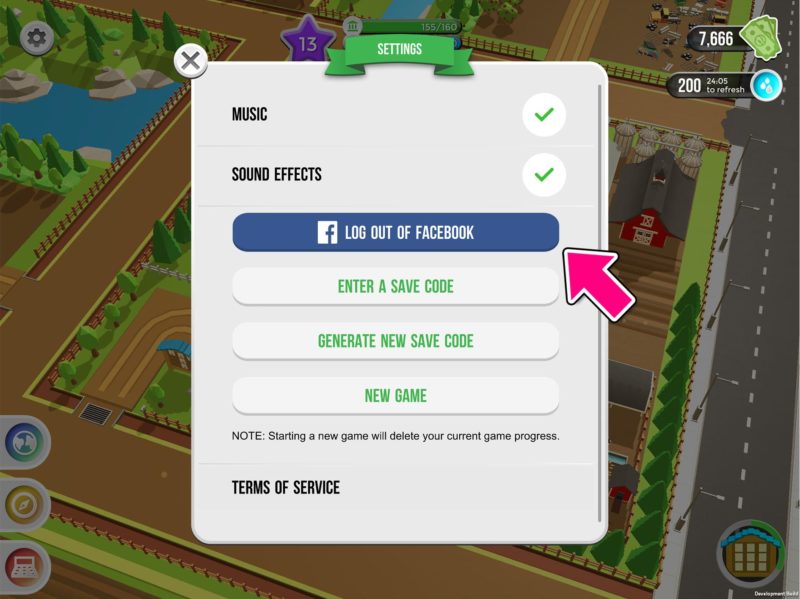
To logout of Facebook in the Farmers app, go to settings at tap the “Log out of Facebook” button.
Discover more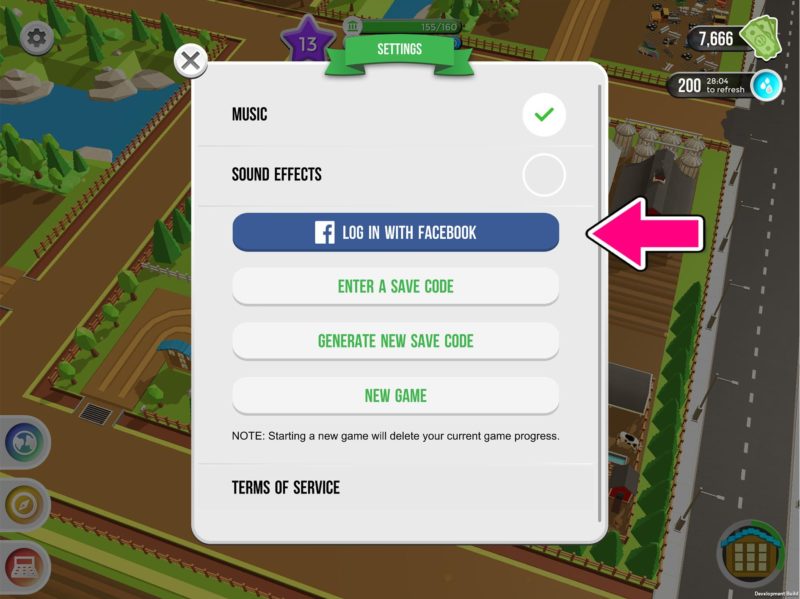
To load a game from Facebook, use the Login with Facebook button to connect to your account.
Discover more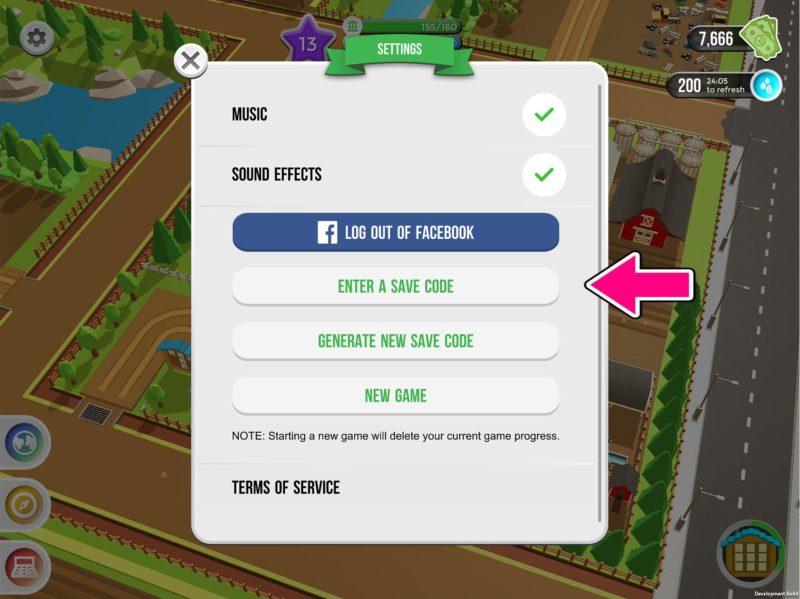
To load a game from a save code, tap “Enter a Save Code” and typing in your code.
Discover more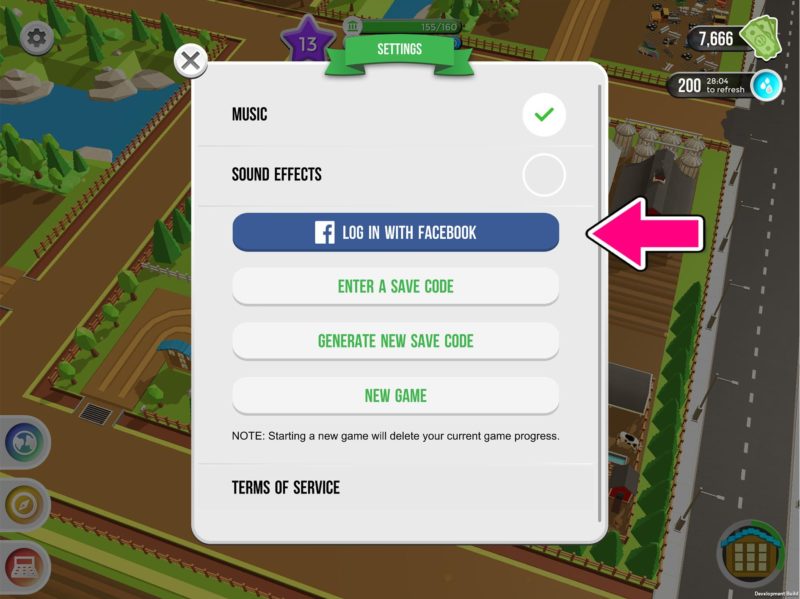
You can save a game by linking your Facebook account in settings. Your game will then be attached to your Facebook account, and can be loaded by linking your Facebook account on another phone or tablet.
Discover moreSave Codes are required when deleting and reinstalling the game, or switching to a new device.
Discover more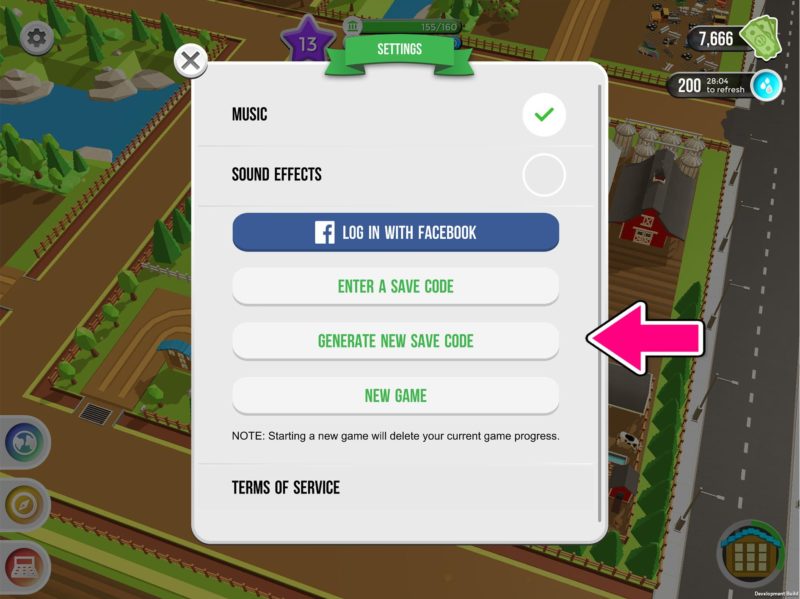
The save codes are for the current state of the game. A new code will need to be generated if you make progress in the game.
Discover more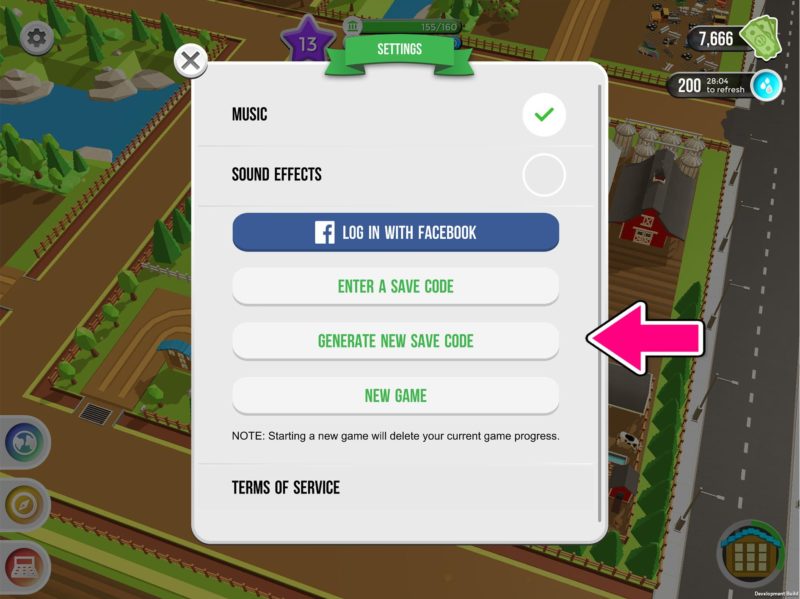
To save a game without connecting to a Facebook account, go to Settings and tap Generate New Save Code. After generating, there will be the option to email the code to yourself for safe keeping. Enter the save code to load your progress on another
Discover more